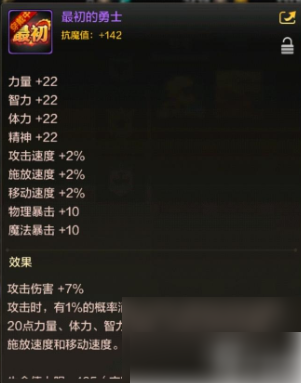How to get the initial warrior title in DNF mobile game? The initial warrior title of the dnf mobile game needs to be claimed on the exclusive event page, and the account must have played the terminal game. Many friends still don’t know how to obtain the original warrior title in the dnf mobile game. Here is a list of how to obtain the original warrior title in Dungeons and Origins. Let’s take a look.

Obtain from QQ area
Enter the mobile QQ game exclusive event page and find "Legend Finds Your Name" at the bottom.
Click to bind the PC game character, view the PC game memories, and then share it with your friends to receive it.
Obtain from WeChat area
1. Open WeChat, find and click "Game" on the "Discover" page to enter (if the game entrance is not opened, you can also enter the game circle by searching for "dnf mobile game");
2. In the WeChat game circle, switch to the "Dungeon & Fighter: Origins" section, or directly search for dnf mobile game to enter;
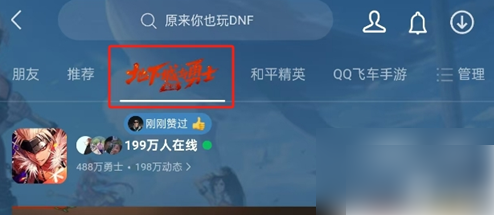
3. In the dnf mobile game circle, click on the "Adventure Review" function below;

4. Then participate in the event, use your QQ account to authorize (the client game only supports QQ login), and then follow the prompts;
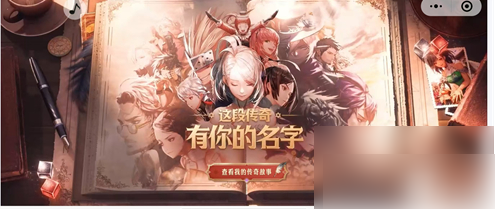
5. After successfully receiving the title of "First Warrior", you need to receive it in the "mailbox" of the game.