Recently, many players have asked for help where is the Genshin Impact development calculator. Below, the editor of Source Code.com will explain it to you in detail. Let’s take a look.
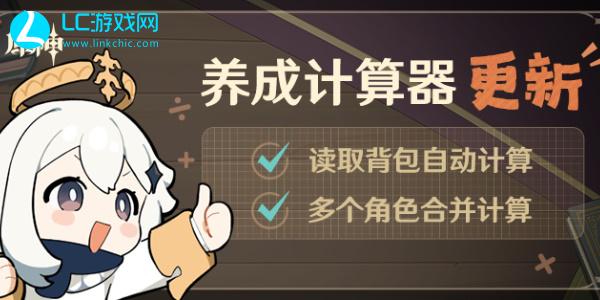
Where is the Genshin Impact calculator?
1. Mobile web portal ——https://webstatic.mihoyo.com/ys/event/e20200923adopt_calculator/index.html
2. First, we need to go to Miyoushe App to open the "Genshin Impact" version area.
3. Then we click [Travel Tools] or find the [Development Calculator] icon and click to enter.
4. Note that PC players need to download the Miyoushe app before they can open it.

Genshin Impact development calculator updated content
1. Read the backpack and automatically calculate it
After selecting the character to develop and performing calculations, the system will read the material information already in the traveler's backpack and display the amount of missing materials.

2. Supports one-click calculation of multiple characters and weapons
Travelers can select 1-8 characters in the character selection interface, or delete and replace them based on the original selection.

3. Optimization of homepage main interface
The home page display has been optimized; travelers can also view records based on history and quickly jump to the latest calculation results.
