In Pixel Survivor 2, players can choose their own names, and they can see their names in multiplayer games. However, many players didn't know it at first. In the end, the characters had a lot of materials and equipment, and they only needed to change their names if they wanted to. You can delete the character and create a new account. So how can you retain the materials and change the name in Pixel Survivor 2? Here is a guide on how to retain the equipment materials and change the name in Pixel Survivor 2.

After entering the game, we go to the right side of Pixel Town and find the warehouse NPC.

Put all the equipment you need in the warehouse. Don't leave anything in your backpack, or leave something you don't need.

Then click to end the game and click to save game data.

Then re-open the game, select the character. Here we directly click the "X" to the left of the character to delete the original character.

You can delete it safely and boldly. The editor has tested it. If you are really worried, you can test it with a small account first.
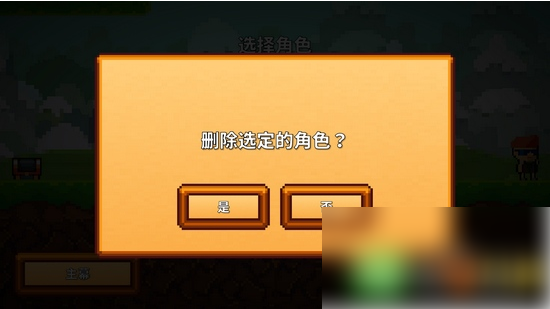
After deleting the role, we directly click on the blank box to create a new role.

Pay attention to the white box in the upper right corner, that is our name. You can directly click on the white box to modify the name.

Like the editor, just change it to Jiuyou Yuluo, so that in multiplayer games, your teammates can tell who you are at a glance.

Here comes the key point, our new character re-enters the game and finds the warehouse NPC.

When you open the warehouse, you can see that all our equipment and materials are there. It makes us look taller instantly, right?

