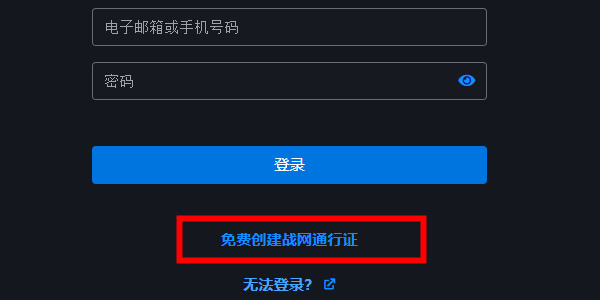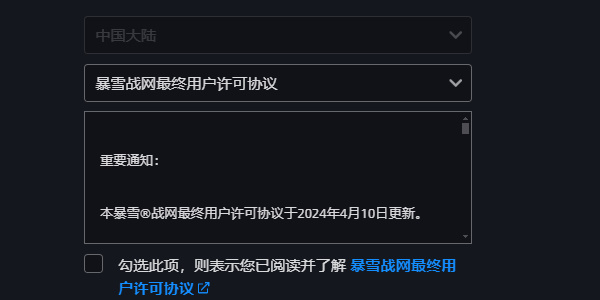This website brings you how to log in to Blizzard’s national server Battle.net. Recently, many players have been stumped by this problem. Without reading the guide, it is really time-consuming to figure it out on your own. Blizzard games have recently added a lot of new content, the gameplay has been completely upgraded, and the new game experience is enough for players to explore for a while.

How to log in to Blizzard’s national server Battle.net
1. Login portal: https://account.battlenet.com.cn/login/zh/
2. Then we can enter our mobile phone number and password to log in. (requires mobile phone number that has been logged in before)

3. If the player forgets his previous password, he can click [Unable to log in] below.
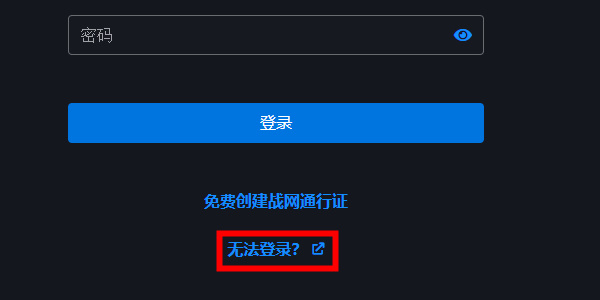
4. The official gives players three options. Players can choose according to their account status and follow the text guidance to solve the problem.

5. If players want to create a new account, they can click [Create for Free] to register an account.