There are a lot of game resources in rutracker, but because of the rich resources, it has become difficult for players to find the games they need to download. So how can we search and find games on the website? The editor will bring it to you below Let’s take a look at the rutracker game search method.

1. Log in to your account and search for games
If players have an account on this website, they can log in directly and enter the English name of the game in the search box to search for the game. Be careful to enter the complete English name of the game, otherwise the search may not be possible.
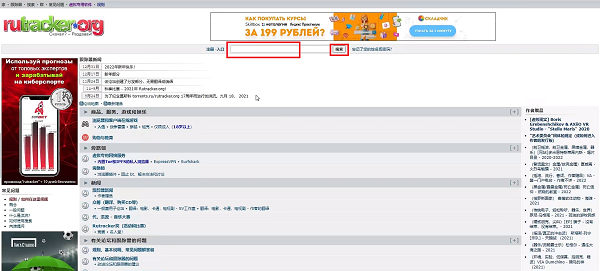
2. Searching games without an account
1. Since the website has stopped new user registration, I believe that many players do not have accounts, so if we want to search for games, we have to open Bing search and enter the English name of the game we want to download. The format is ( English name of the game site: rutracker.org ), as shown in the figure, open the relevant web page.

2. We enter the game resources webpage and click the magnetic link below to download.


3. It is recommended that everyone use the qBittorrent download tool, so players who do not have an account and cannot search for games can just search in bing to download the game.
BitComet download address:

The above is the rutracker game search method. For more popular information, please visit the source code mobile game website.