The question of how to change the operation mode of Elden's Ring is a small problem that everyone will encounter in the Elden's Ring game. The solution to this problem is very simple. In addition, there are several solutions to this problem. Editor These solutions have been summarized for users, please watch them in detail.
A: Go to the settings interface to make corresponding adjustments.

The default control mode used by each user when they first come into contact with the game is usually preset for a specific device (such as a personal computer).
Even users can easily operate it through keyboard and mouse. This setting is fully modifiable.
1. You need to press the "ESC" key on the keyboard to open the character attribute interface in the game.
2. Click the [System] function button located at the bottom left to successfully enter the setting interface.
3. Switch to the [Display and Sound Configuration] tab in the setting interface.
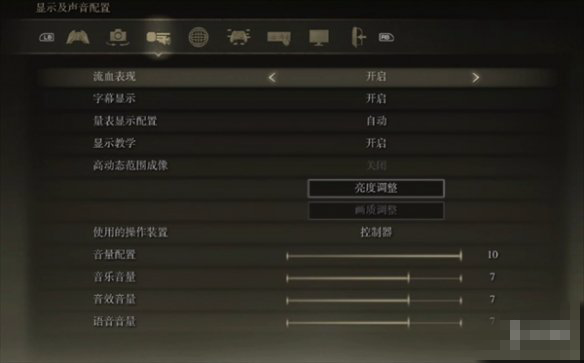
4. In the [Operating Device Used] column, you will be able to freely choose a keyboard, mouse or controller as the main control tool for the game according to your own needs.