Quark Scan King is a software that allows users to search for answers to questions, but many new users don’t know how to operate it, so let the editor of Source Code Network teach you the specific operation method.
1. First, we open the Quark browser and click the [Quark Learning] function icon on the homepage.
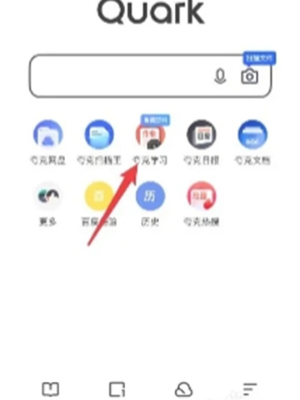
2. On the Quark learning page, we select the [Scan Questions and Answers] function at the top.

3. Finally enter the photo page. We point the phone at the question that needs to be answered and scan to see the corresponding answer analysis.
