夸克扫描王怎么关掉自动续费
- 作者:互联网
- 时间:2024-06-11 10:32:02
夸克扫描王这款软件需要用户们充值后来使用,有的用户们开通后发现软件会自动续费,想要来关掉这个功能却不知道怎么操作,那么接下来就由源码网小编来告诉各位。
夸克扫描王关闭自动续费步骤一览
1、首先我们打开夸克浏览器,点击右下角的【菜单】按钮,如下图所示。

2、在菜单页面点击进入设置选项中。

3、在设置界面中我们找到【客服咨询】选项,如何打开客服相关。
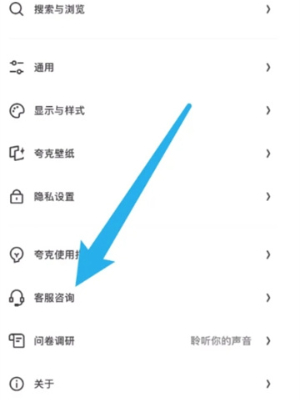
4、最后我们在客服咨询页面点击上方的【取消自动续费】按钮,根据指引操作即可关闭夸克扫描王的自动续费功能。

上一篇: 最终幻想7重生3D斗士的英雄奖杯怎么解锁
下一篇: 最终幻想7重生超越一切者奖杯怎么解锁
相关阅读
- 夸克浏览器免费进入官网-夸克网页版登录入口一键直达 2026-02-09
- 夸克浏览器网页版入口-夸克网页版一键进入 2026-02-09
- 夸克如何屏蔽网页小广告-夸克屏蔽网页小广告技巧 2026-02-09
- 夸克搜索学术研究入口-夸克搜索商业分析入口 2026-02-09
- 夸克入口AI助手网页版-夸克智能搜索网页版入口 2026-02-08
- 夸克网页版官方入口-夸克官网链接地址 2026-02-08
