What should I do if the game crashes when playing Plants vs. Zombies Hybrid? This situation may be due to incompatible data files, such as level archives, progress and other reasons. The following is the solution to the crash of Plants vs. Zombies Hybrid. .
Game crashes
Problem description: During the game, the game suddenly crashed and an error window popped up.
Reason analysis:
1. The use of third-party modifier software leads to data errors.
2. Data files are incompatible, such as level archives and progress
3. Game bugs, make sure you are not using third-party software
Treatment suggestion 1:
Please avoid using third-party modifiers. You can try to launch the game multiple times.

Solution 2:
Data Execution Prevention is set to only enable basic Windows programs and services. After setting, click OK all the way instead of the X in the upper right corner.
After completing the operation, restart the computer and try again to see if the game will crash.

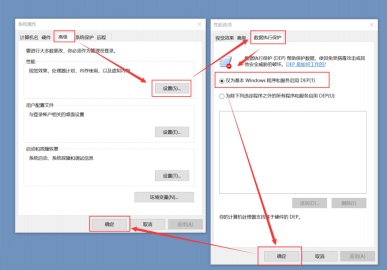
ps: Only when the above operations are not modified successfully can you take the next operation (it is not recommended to do it by yourself, choose carefully)
[Please make sure you have enough experience with this operation, or handle it with caution as required, otherwise it may damage your computer system!!!]
Here are 2 ways to turn off DEP:
Method ①. Right-click the computer (or this computer) – Properties – Advanced System Settings – Advanced: Performance: Settings – Data Execution Prevention
Select here: Enable DEP only for basic programs and services. Restart the computer to turn off DEP.
Method ②. Right-click the system disk file C:WindowsSystem32cmd.exe and select "Run as administrator"
Enter bcdedit.exe /set {current} nx AlwaysOff
After pressing Enter (press the Enter key), "The operation was completed successfully" appears, and then restart the computer.
However, some computers (mostly laptops) have DEP settings locked at the factory for security reasons.
In method ①, the two options shown in DEP are gray and cannot be checked, and the following prompts:
To use these settings, you must be a computer administrator and must use the bcdedit.exe file, as shown in Figure 1
If you use method ② to run the command, you will be prompted "Unable to open startup configuration data store access denied."
In this case please try the following:
First, enter the command in method ② and change it to bcdedit.exe /set {current} nx Optin
Press Enter to see if it is successful. If successful, restart the computer to use method ①.
If unsuccessful, enter the BIOS settings when the computer is turned on, usually in the Security or Boot (security or startup) column and find the Secure Boot (or secure boot policy).
(omitted), adjust to Disabled. Press F10 to save and exit. After entering the system, use method ① or ② to close DEP.
What if Secure Boot is also in a gray and unchangeable state? Turn off other options near it, such as Clear Secure Boot Keys,
OS Optimized Defaults, restore BIOS default Load Default.