When players encounter a black screen problem when entering the game, they can turn on DX11 in the login settings, or close background irrelevant software to prevent insufficient running memory. They can also try to run it as an administrator. If the problem cannot be solved, the player can continue playing after clicking Start Game. Press alt+tab to switch the screen until the game starts.
Open DX11
Turn on DX11 in the login settings and the black screen will no longer be displayed when logging into the game.
Guaranteed memory
Close background irrelevant software to prevent insufficient running memory, resulting in a black screen. Just close irrelevant software in the task manager to solve the problem.
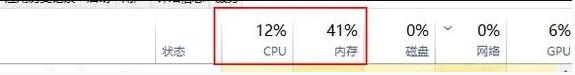
Refresh stuck
After clicking to start the game, keep pressing alt+tab to switch the screen until the game starts. Some devices must be stuck before entering, otherwise the screen will be infinitely black.
Administrator run
Find the folder bd3.exe or bd3direct11.exe (it is recommended to start with bd3direct11.exe), click on the file, hold down shift, right-click the mouse and click Run as Administrator to open it.