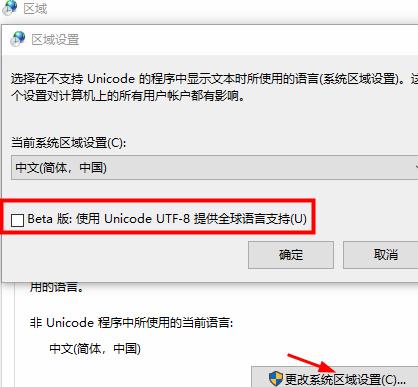Here we bring you the language settings for the hybrid version of Plants vs. Zombies. This is a game that many friends are playing recently. This is also a problem that many players encounter. Friends who don’t know how to do it, please come and take a look at the detailed strategy.

Plants vs. Zombies Hybrid Language Settings
【Language problem 1】
1. When some players open the new version of the game, the text content inside is not in Chinese.
2. The text in the game displays abnormally, turning into boxes with question marks in many places.
3. The non-Unicode programs inside are set to non-Chinese languages.
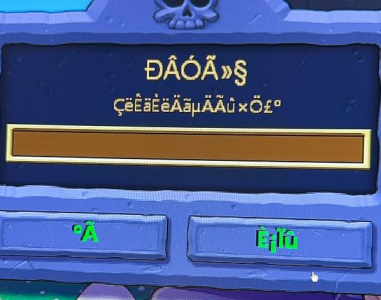
4. Processing method:
-Shortcut key: win+R, then open the run window, enter control, and press Enter to open the control panel.
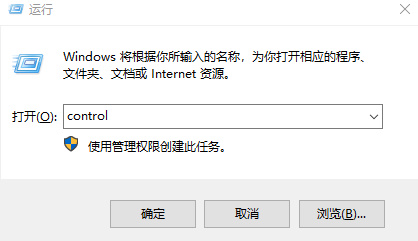
-Set the current system region to Chinese (Simplified, China) on the interface.
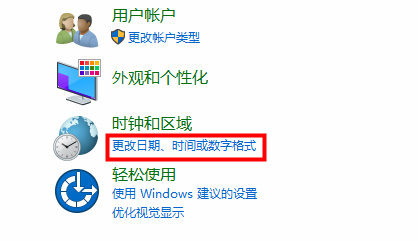
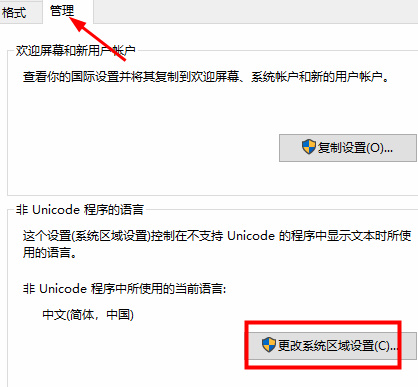
[Language problem 2]
1. The text content in the game is garbled, and many places turn into boxes with question marks.
2. Suspected application error between GB2312 encoding and UTF-8 encoding.
3. Processing method:
-Shortcut key: win+R, then open the run window, enter control, and press Enter to open the control panel.
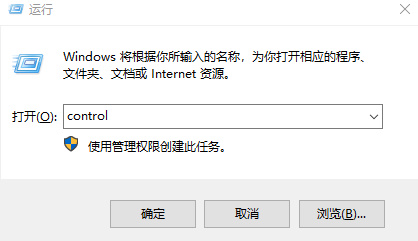
- Uncheck "Beta version uses Unicode UTF-8 to provide global language support" and restart the computer.