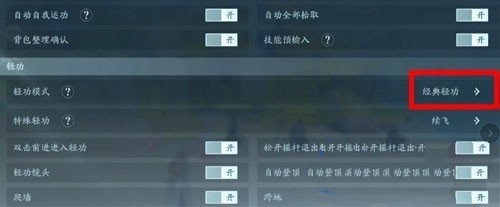In the game Jian Wang 3, players can not only take risks alone, but also team up with friends online. Rich game content is waiting for you to experience, which not only tests operational skills, but also values strategy and tactics, and has high gameplay. , if you don’t know how to play, you can come to this site to find related strategies. There are many strategies for the Jian Wang 3 game here, I believe it can help everyone.
Answer: Enable the 3D perspective in the game and implement perspective locking
1. Click the "Settings" button in the lower right corner of the screen, and we will take you to the corresponding settings menu bar interface.

2. In the game settings function page, please slide down until the "Comprehensive Settings" option appears.
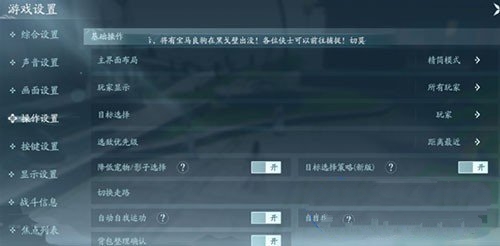
3. Find the "Lens" column in the comprehensive settings sub-item, and adjust the 3D following mode to "ON" here.

4. If you need to restore the Qinggong system that is the same as the computer version, please set the "Classic Qinggong" setting option to "On."