How to move cities in Three Kingdoms: Conquer the World is a question that attracts a lot of attention in the game. As for how to move cities in Three Kingdoms: Conquer the World, it can be easily solved as long as players follow the steps mentioned below.
Answer: After meeting the conditions for moving to the city, choose a suitable location to build the foundation, and click Move to the City after the construction is completed.
City relocation tutorial:
1. After zooming the map, the blue city icon represents the area occupied by the alliance.
2. Some cities need to apply for the qualification to move in, and can only successfully move to the city after getting approval from the alliance management.

3. Understand and follow the rules of symbolic city relocation and establish a foundation on the map. After the foundation is completed, the city relocation can begin.
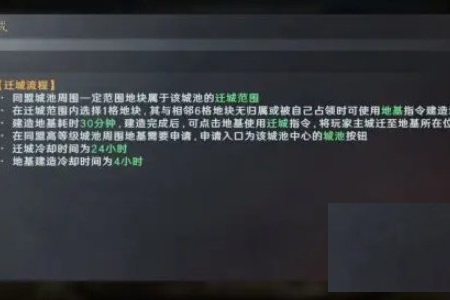
4. After the foundation construction is completed, tap the move button and wait for a while to complete the move successfully.

