The following three methods can be used to solve the problem that the game has been terminated: startup settings, acceleration tools, and network optimization. The first method is to modify the game startup items to prevent the game from lagging. The second and third methods are to optimize the player's network. Players can choose the method according to their actual situation.
Startup settings
To change the settings for starting the game, players first open the Steam platform, then right-click the game name in the game library, select [Properties], find [Startup Options] in the [General] tab, enter [-disablemodding], and then you can start Game over.

acceleration tools
In order to improve the running speed of the game and avoid unnecessary problems, it is recommended that players use a game accelerator to accelerate the game before starting the game, which can ensure the smoothness of the game.
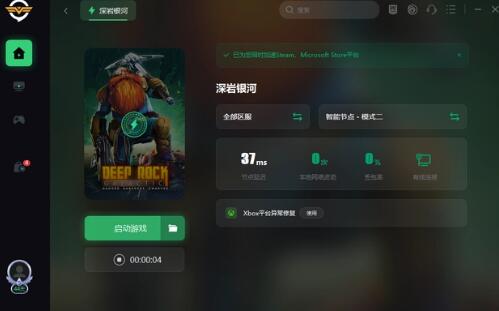
Optimize network
The Deep Rock Galaxy game requires players to play online and has certain requirements for network connection speed. If the network environment is unstable, it may cause problems such as interruption of multiplayer games. Therefore, optimizing your network connection is important for your gaming experience.