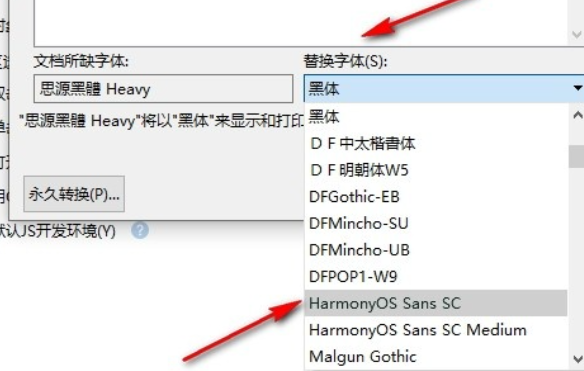What to do if fonts are missing in WPS? Many players have asked for help with this strategy recently. Let’s explain it in detail for everyone. Let’s take a look.
1. Start the WPS software, select and open the required text file in its menu bar.

2. After entering the document editing interface, find and click the "File" option through the toolbar.
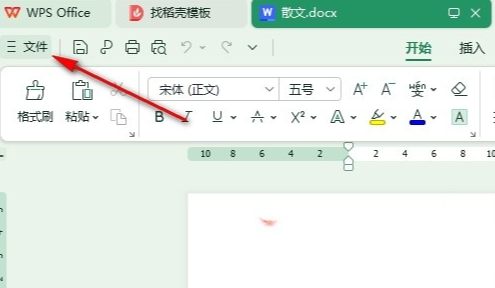
3. After expanding the "File" menu, and then selecting "Options", you can directly access the document settings page.

4. After entering the "Options" interface, find the "Font Replacement" function in the "View Settings" column and activate it.
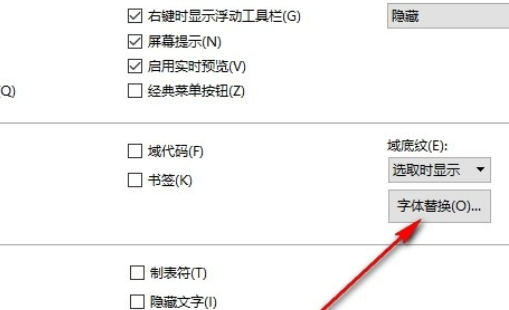
5. After the "Font Replacement" option is activated, please enter the "Replace Font" interface in the pop-up window, select the required font and confirm.