The problem of how to set Chinese in the King of Kings International Server is a small problem that everyone will encounter in this game. The solution to this problem is very simple. In addition, there are several solutions to this problem. The editor has summarized these for users. A solution, please watch it in detail.

How to set Chinese in King of Kings International Server
1. First, after logging into the game, open the gear-shaped settings directly in the upper right corner of the interface.

2. Then we directly click the switch button at the bottom left of the interface.

3. Select the first one on the left side of the interface, then click [Simplified Chinese] on the right side of the interface, and click OK in the yellow box.


4. Players can also set the voice of the hero character in the game in [Voice], which can be selected according to personal preferences.
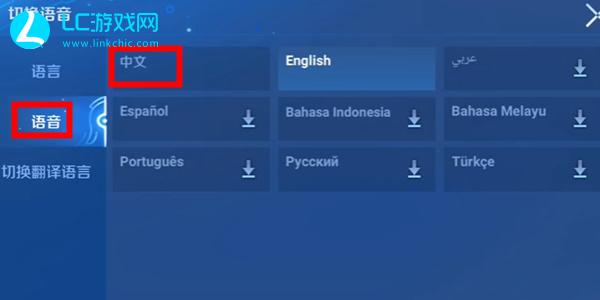
5. Finally, we return to the interface and open any mode with Chinese subtitles.
