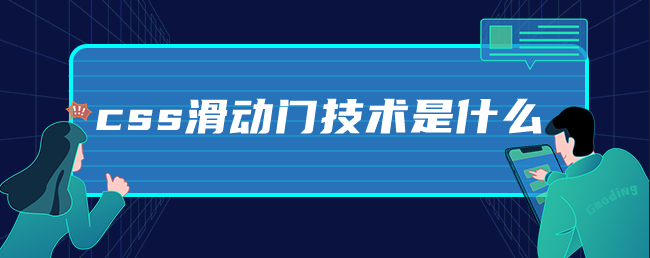
1. Enable backgrounds of various special shapes to adapt to the text content in the element and stretch and slide freely.
2. A background image with a sufficient width is set on the background of the link and the link text at the same time, stretching one to the left and the other to the right.
Example
a {
display: inline-block;
height: 33px;
background: url(images/ao.png) no-repeat;
color: #FFF;
text-decoration: none;
line-height: 33px;
}
a span {
display: inline-block;
height: 33px;
background: url(images/ao.png) no-repeat right;
}The above is an introduction to CSS sliding door technology. I hope it will be helpful to everyone.