Since Yijian Fengyun Jue is a pixel screen game, its resolution is relatively low, so some players find that their high-resolution screen cannot go full screen. At this time, we actually only need to modify the resolution of the monitor to go full screen.
Method one:
1. If our monitor is 1080p or below, then just open the game settings.

2. Then select full screen in the video options.

Method two:
1. If the monitor is higher than 1080p, then the monitor resolution needs to be changed to enable full screen.
2. First, right-click a blank space on the desktop and open display settings.
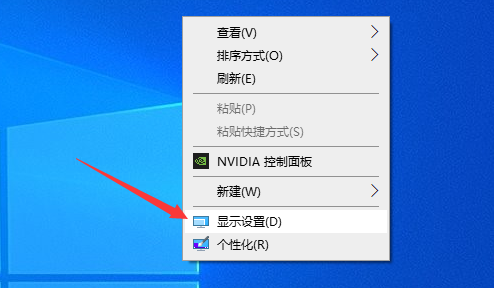
3. Then change the resolution of the monitor to 1080p. After the change, follow method 1 to modify the full screen of the game to achieve the full screen effect.
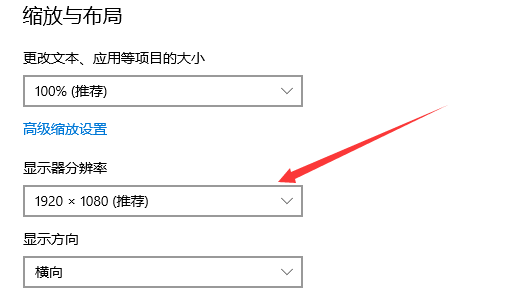
It is recommended that players with high-resolution screens should not force full screen, otherwise it will cause problems such as frame drops and unclear images.