
For frameworks in Java, we are already familiar with several common ones. When choosing to process data, you must first download the mybatis framework. However, this framework has some special features. It is inevitable to import some development packages during installation. Its main function is to load some class methods. Next, we will first sort out the development packages, and then introduce the specific mybatis download and installation.
(1) Import the Mybatis development package
mybatis-3.1.1.jar
commons-logging-1.1.1.jar
log4j-1.2.16.jar
cglib-2.2.2.jar
asm-3.3.1.jar
(2) Import the mysql/oracle development package
mysql-connector-java-5.1.7-bin.jar
Oracle 11g 11.2.0.1.0 JDBC_ojdbc6.jar
2.Download and installation of mybatis
(1) Unzip the downloaded mybatis-3.5.5.zip,
Chinese official website: https://mybatis.org/mybatis-3/zh/index.html
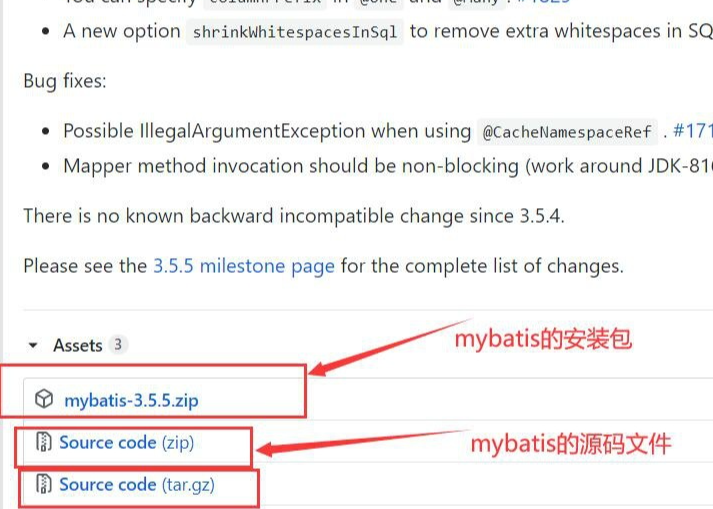
( 2) Import mybatis-3.5.5.jar, all jar packages under the lib path, and the import projects required by jdbc. Among them, log4j-1.2.17.jar is a package used to output logs, and the database needs to be corresponding Import the jdbc driver package into the project.

The above is the download and installation of mybatis in java. After reading the specific steps, you can move your fingers and follow the above method to install the mybatis framework.