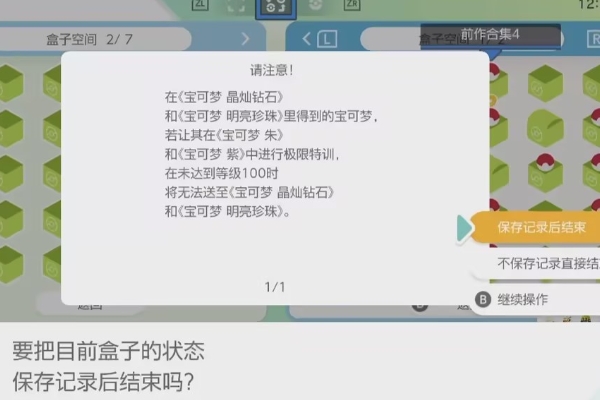Pokémon Vermillion Game Home is a cloud storage platform for the Pokémon series. You can view the information and images of all Pokémon by browsing all illustrated books, and use the search function to quickly find the Pokémon you are interested in and view their properties and characteristics.
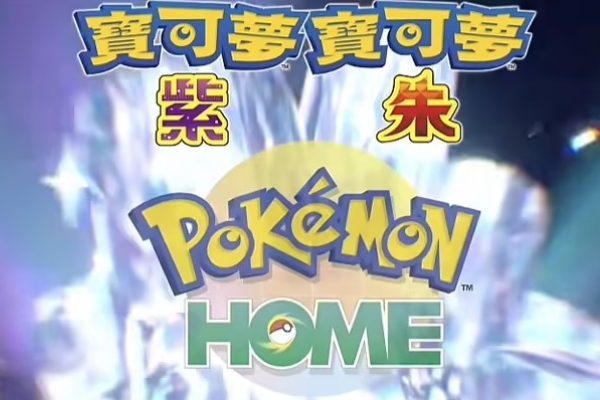
1. First open Settings, then click Users, select Add User, and click Inherit User Data.
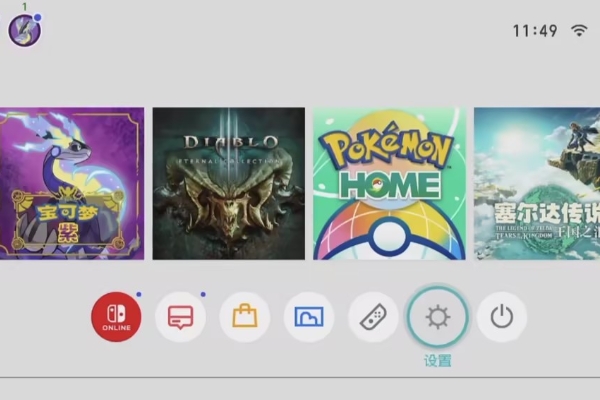
2. Click Is the host containing inherited user data still there with you, and then use both hosts to associate the account?

3. Next, enter another account and password, and then enter the verification code. The user will be added successfully.
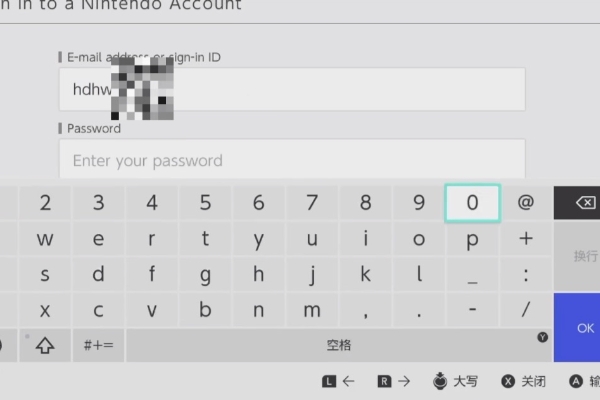
4. Use this account to open the home software. If you enter for the first time, there are some user agreements that you need to read.
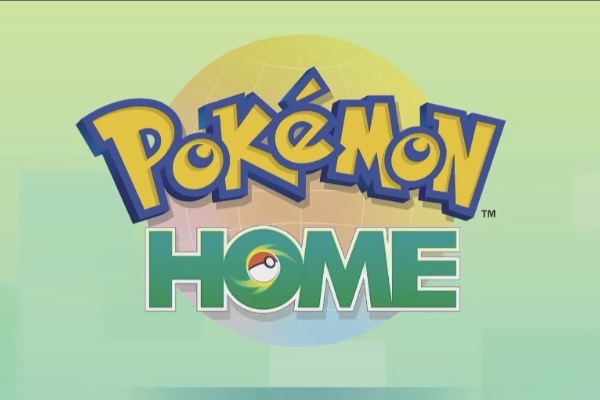
5. Players need to click OK, follow his steps step by step, and then log in to home successfully.

6. Click this head shape to switch to your own account and select the game Pokémon Vermillion. The left column displays the home Pokémon, and the right column displays the Pokémon in the game.
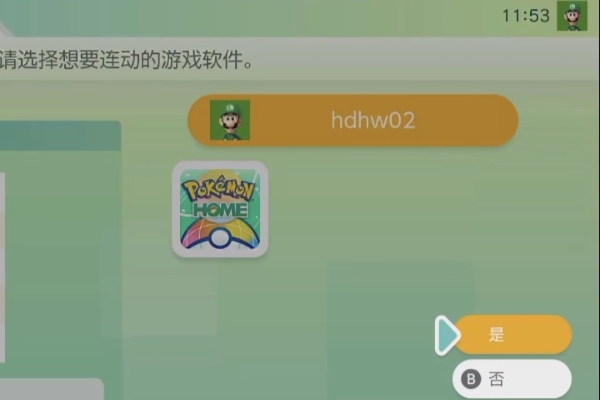
7. Next, click on the boxes to switch them all to box mode. Then you can drag the boxes in home into our game one by one.
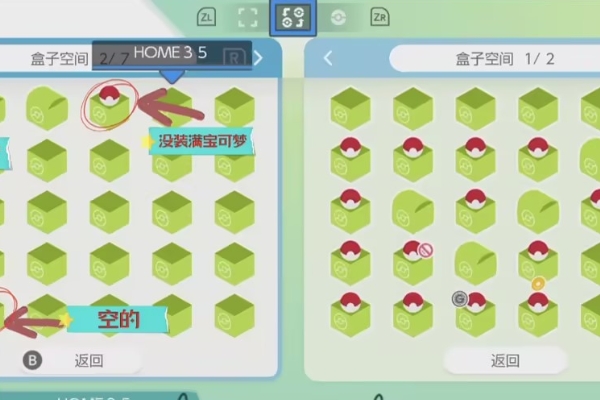
8. After dragging, press the + sign to end, so that it can be automatically saved, and the Pokémon in home will be in the game.