"Confrontation 2" is an FPS shooting game. The legendary Standoff game is back in the form of a dynamic first-person shooter. New maps, new weapon types, and new game modes are waiting for you in this incredible action game.
How to open a custom room in Confrontation 2?
Let's start first and open our game.

After opening it, we come to the game lobby. Here we can see a button to start the game.
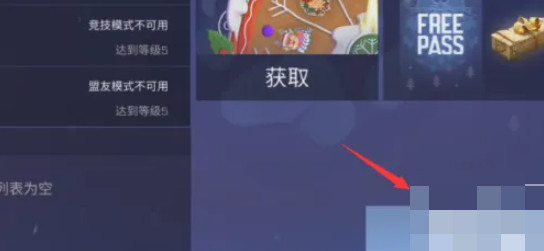
After clicking, we don't want to enter the game, but click the button at the bottom of the coordinates.
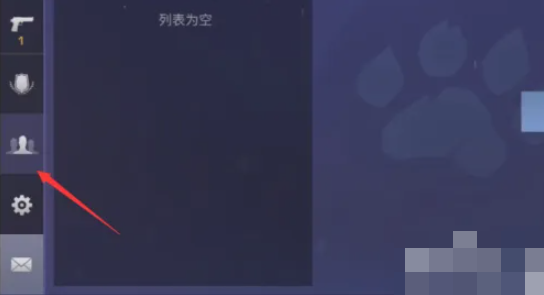
After clicking, you can see a place to create a game lobby.
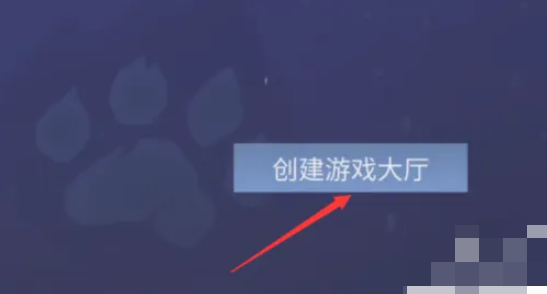
After clicking this to create a game lobby, we will have a prompt to choose on the right, choose according to your own situation.

After selecting, click OK to complete the creation.
