In JavaScript, camel case naming refers to when a variable name or function name is a unique identifier composed of one or more words connected together. The first letter starts with a lowercase letter, and the names start with the second word. Capitalize the first letter of each word; for example, "myFirstName."

The operating environment of this tutorial: Windows 10 system, JavaScript version 1.8.5, Dell G3 computer.
JavaScript generally uses camel case naming.
Camel-style nomenclature is when a variable name or function name is a unique identifier composed of one or more words connected together. The first word starts with a lowercase letter; each word starting from the second word The first letters of are all capital letters.
For example: myFirstName, myLastName. Such variable names look like camel humps rising one after another, hence the name.
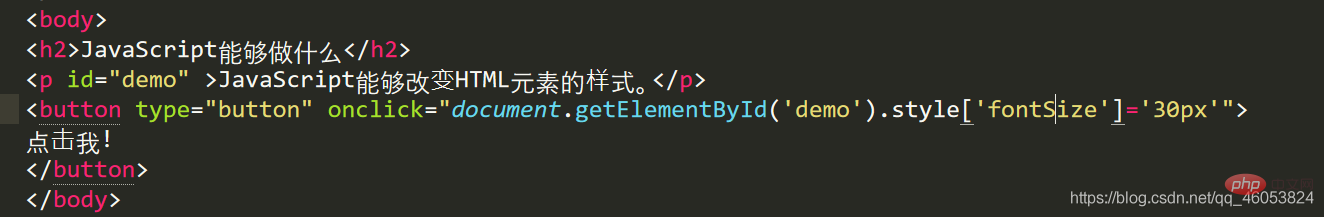
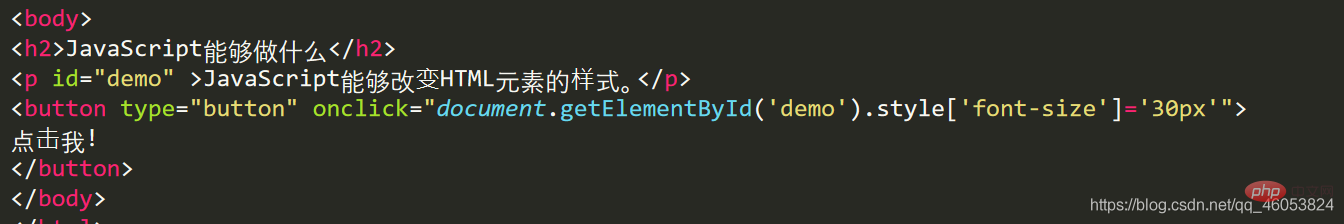
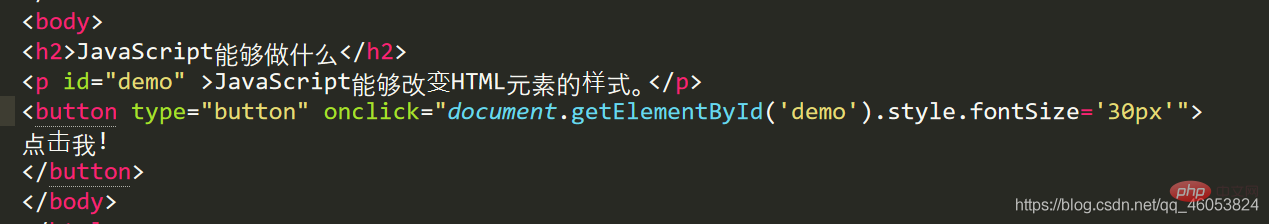
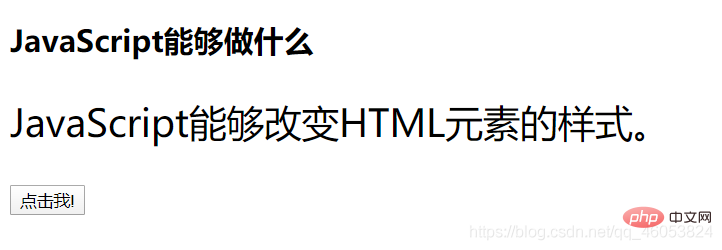
From this, some attributes can also use camel case naming, such as font-size, font-weight, etc., which can be written as fontSize, fontWeight.
Note that in the code snippet shown above, you can write style.fontSize, style['font-size'], style['fontSize'], but writing style.font-size will cause an error.