[Information beforehand]
●Need to register an XFLAG ID account.
※How to register XFLAG ID? Please refer to here.
※Please keep XFLAG ID related information properly and do not disclose it to others.
● Please keep the network open when backing up game records.
● Please note that when traveling at high speeds by means of transportation such as cars/subways, game record backup may not be performed properly and data may be damaged.
● If the system time of the mobile device is incorrect, backup may not be performed properly. Please be sure to set the "Date and Time" of your mobile device to Beijing time before backing up.
【1】Launch the "Monster Pinball" application. After entering the game's main menu, tap "Others" at the bottom of the screen to enter the "Help/Others" page.
【2】 Tap "About backing up game records" and select "Use XFLAG ID to back up game records".

【3】 Please select "Yes".
【4】 Log in to the XFLAG ID account and bind it to the monster marbles.
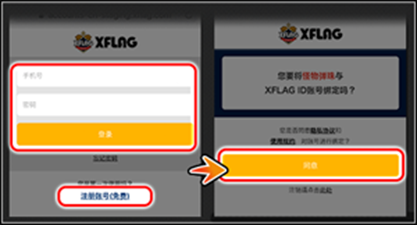
※For security reasons, please be sure to use your own XFLAG ID.
If you use someone else's XFLAG ID to log in, resulting in the inability to properly back up the game and data loss, the company will not be responsible.
【5】After the backup is completed, please keep the relevant information properly and do not disclose it to others.