Players who are used to playing ordinary FPS are usually accustomed to pressing shift to sprint when moving, but in Fallout New Vegas, there is no sprint operation. Players usually move at the default running speed in the game. Press shift to walk slowly. Players who want to modify the movement speed can do so by installing mods or using the console.
Answer: There is no sprinting in the game, but players can modify the movement speed through other methods.
1. Players can modify the character’s movement speed through the console in the game.
2. Players need to press the "~ " key on the keyboard to bring up the console in the game, and then enter the code player.setav speedmult # (# represents the value the player wants to modify).
3. The default movement speed in the game is 100. The higher the player adjusts it, the faster the movement speed. It is recommended to adjust it to 200. Moving speed too fast will not only fail to improve the player's gaming experience, but may even cause damage to the gaming experience. destroy.
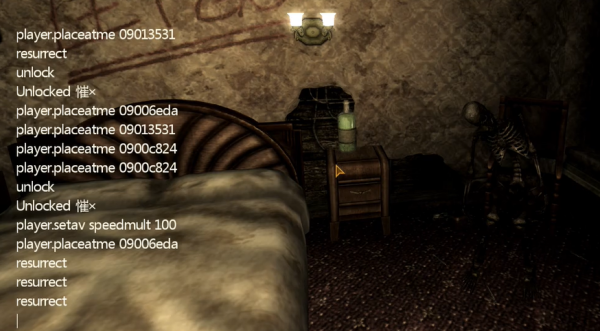
4. Or players can also obtain the sprint function by installing the running mod.