How to operate the teams screen is what many players have been asking for help recently. This game is still very good, full of gameplay, rich in content, and new activities are often added. It is worth experiencing. If you want to complete this task, in fact, the process It's not complicated. The editor of Sourcecode.com will teach you step by step below, introducing it in detail through pictures and text. I believe it can help players solve this problem well. Friends who like this article can also save it.
1. In the chat or meeting window, tap the up arrow button in the upper right corner.
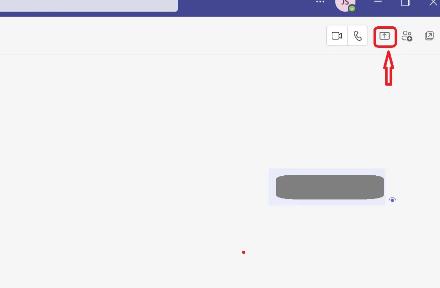
2. In this prompt interface, you can choose "Share Desktop" or select the currently active window.

3. If the prompt in the red square appears, it means that the desktop sharing function has been enabled.
