"Clover Theater" is a monster girl development game developed by Huanmeng Network. In the game, you are accidentally summoned to the Clover Theater to become the leader of the troupe. You and the monster girls in the troupe explore the alien continent to find the truth of the alien world. Here, you can experience the customs and customs of different regions. Port cities, desert oases, ancient holy places... there is always a place that makes you fascinated and lingers. Although there are only a few people in the troupe at the beginning, under your careful management, the Clover Troupe will continue to grow and develop as the story progresses. The relaxing daily life with monster girls with different personalities is about to begin! Come and explore together!
How does Clover Theater set up favorite members? Now I will share with you how to set up your favorite group members at Clover Theater. I hope it can help you.

If you want to set up your favorite team members, you first need to click the [Start Game] function after setting up the server.

After entering the game's homepage, click the avatar in the upper left corner.

At this time, the [Leader Information] page will pop up, and then click [+] on the right side of [Favorite Team Member].

At this time, the role dialog box will pop up on the right side of the page, and then select the desired group member.
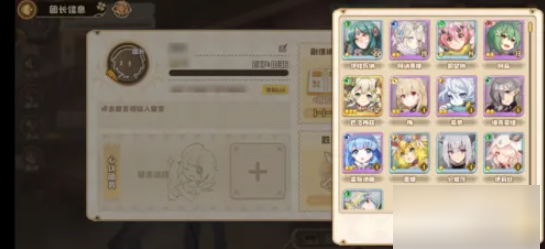
In this way, your favorite group members have been successfully set, as shown in the picture.
