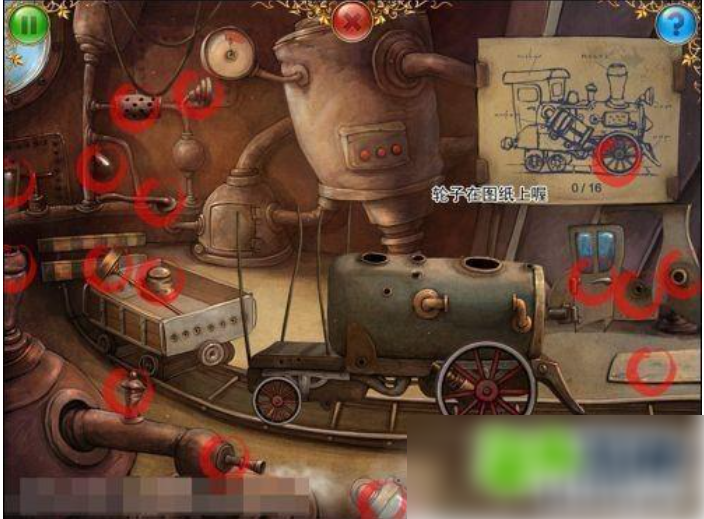Little Planet Collision is the most popular game right now. It is an adventure puzzle game. When you first enter the game, players will see that this is a very peaceful world, but everything will go wrong. With a little improvement, the world will be more perfect. Today the editor brings you a graphic guide for Little Planet Collision. Look at the picture and text prompts below to complete your adventure today.
What the editor wants to explain here is that the things surrounded by red circles in the picture are all things that players need to collect on this interface, and the few green circles that appear are Players use the mouse to click to trigger a new task in their game. As for the small number of blue circles, they are just mini-games in the game.
So the best way to find the Little Planet Collision guide here is that the game interface is not very big. As long as the player enters a new interface and your mouse icon changes, it means that the place is OK. Clickable. You can click in and take a look.
Furthermore, when the player is collecting items, if he finds that he has nowhere to go, he can click the question mark in the upper right corner to save mosquitoes; if there is no response even after clicking the question mark, it means that all the items the player wants to collect have been Hidden. It could be inside a box, behind a door or in a basement.
But another possibility is about the props in the game. If they are not props under a mission, all the items can be collected at once. In this Little Planet Collision game, there are often prerequisite tasks, but if you can't pass the level, you can go to other game tasks to complete the tasks first. If you are more careful, you will always find something. The Little Planet Collision guide actually doesn't have any big strategic guidelines or anything like that, it still depends on the player's attentiveness.
There is another feature in this game that arranges colors, but there may be some players who are not interested in colors. In this case, I really have no choice but to ask friends around me to help. Let’s take a look at the first level of Little Planet Collide with graphic guide. Hope you can understand it.

The most important things we need to collect in the game are the cards missing in the picture above. We're going to put the whole pattern together. However, we may encounter many problems in the process of finding which picture cards, which requires us to answer them slowly and ultimately obtain a lot of beneficial information. Let’s start looking for the puzzle.

So which props and puzzles are needed in the game, you can directly collect them by left-clicking the mouse. It is very convenient and simple. If you see a mosquito on the game interface, click on your phone immediately to start. At the same time, there are some warm tips at the beginning of the game, which can help players quickly enter the game.

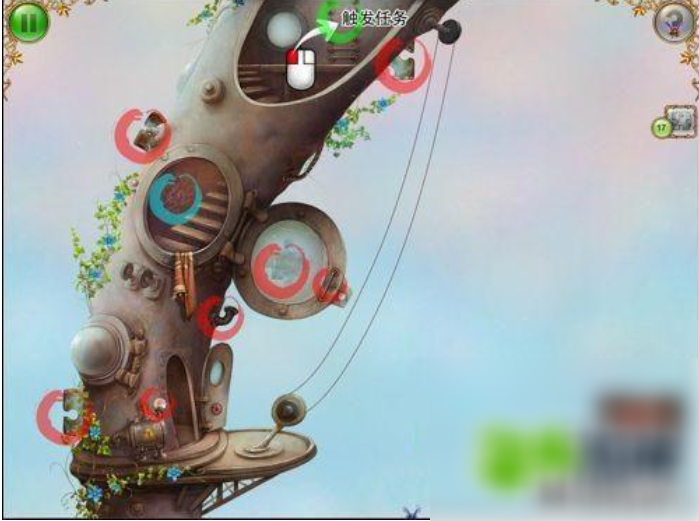
The editor mentioned to you before that the blue icons in the Little Planet Collision guide are part of the mini-games. You can play them by clicking on them. The blue circles are the tasks of the game. Click on them. The task can be triggered. Understand it, what should you do next?
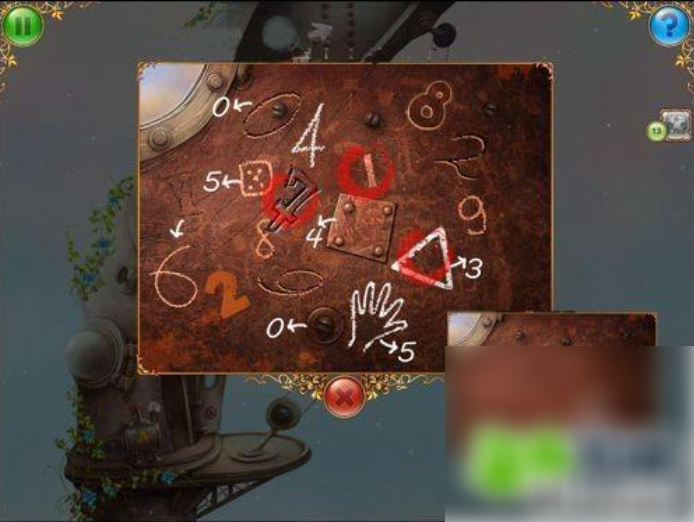

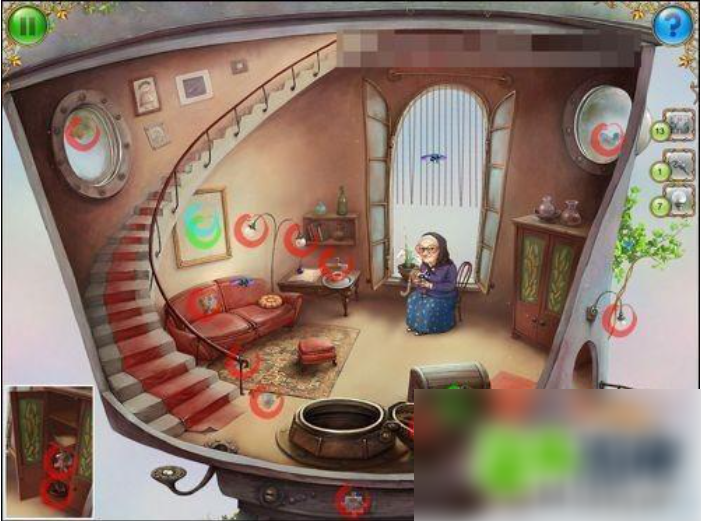
There will be a lot of things that can be observed in a map, which tests the player's attentiveness and ability. It may not be very small things, but it can still play a big role. Under normal circumstances, there will be no less than ten touch points.
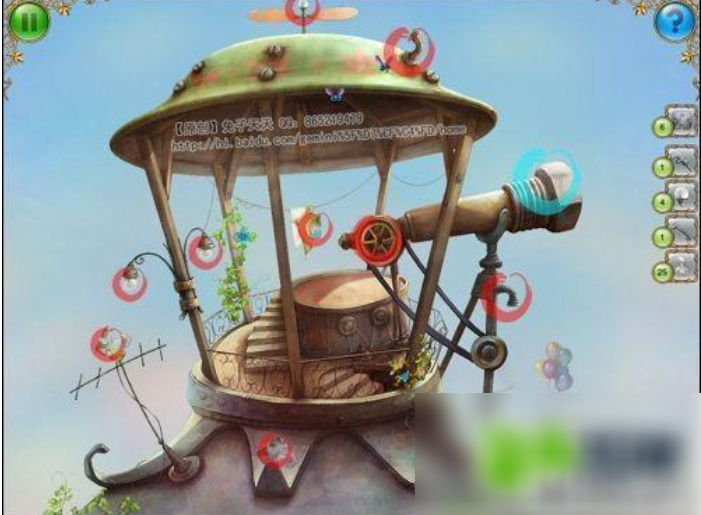

In this link, the player's eyesight, brain power, reaction ability, etc. have been tested, because in this complex animation, the player needs to find a bottle with a note. Pop all the balloons before it floats away. Get the note and learn the final game mission.
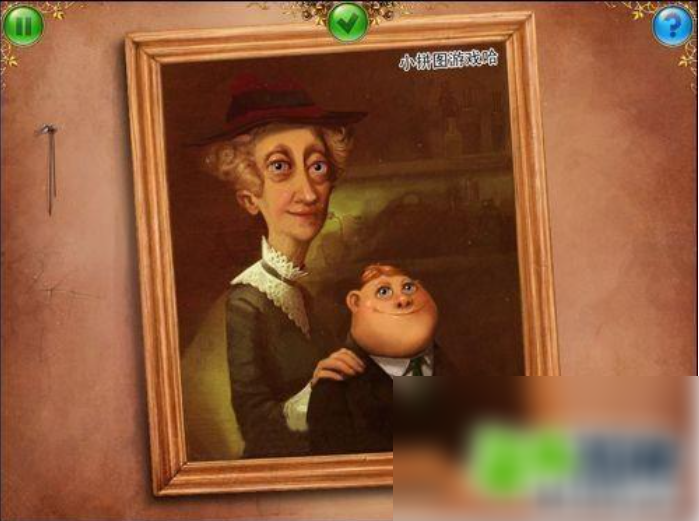
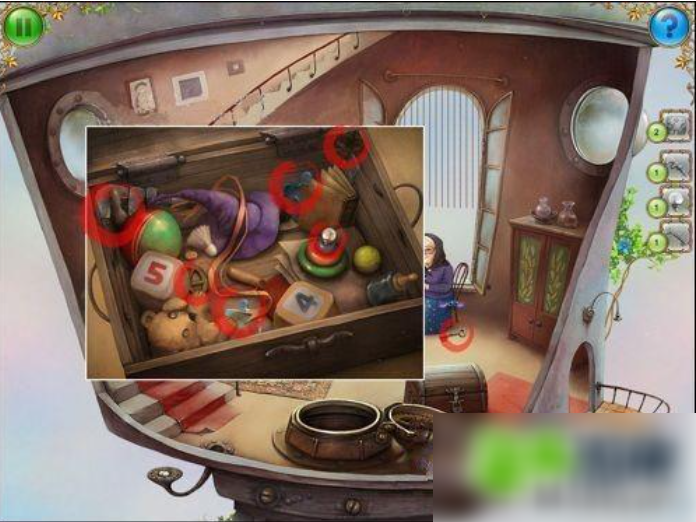
This is the scene after a box found in the old woman's house was opened. There are still many things that need to be found in the box. Have you found these things?

The meaning of this game is to arrange the four buttons at once in the order of 1, 2, 3, and 4. Then the Little Planet Collision graphic guide reminds you that the final answer is 311, 444, 222, 44, 333.

So in this link, we are going to take out the things we collected before and use them to see which ones are useful. After painstaking efforts, we found that there is a bent pipe and gears installed on it. There is also a button below, just press it after installation. The next thing you see is a pole on the track. Just press down on the thin pole below and see what happens next.