How to play Stickman Brawl online? This game supports online play, and the online operation method is also very simple. Players who want to play this game with their friends can read more about the guide shared by the editor below. Through the guide, they can quickly understand and interact with their friends. Friendly online operation process.

Introduction to how to play Stickman Brawl online with old friends
1. After entering the game, press any WASD key to open the menu and select Start;
2. Then click on the option on the right to enter the friends list;
3. Select the friend you want to invite, click the inverted triangle symbol on the right side of the friend's avatar, and you can click to invite the friend;
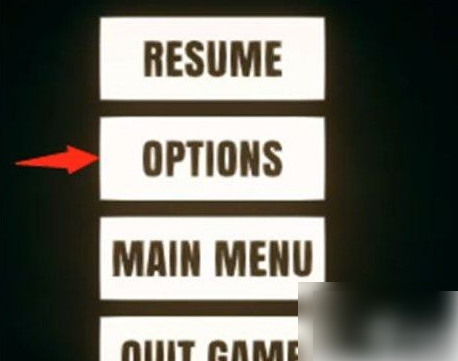
4. Then click yes in the lower left corner of the displayed screen, which will allow your friends to enter. You can also click the second option to adjust settings.

How to invite friends:
1. After entering the game, the player can open the menu by pressing any WASD key;
2. Then in the menu, you can see different options, click on the right to enter the room;
3. Next, you need to select the friend you want to invite. There is an "inverted triangle" symbol on the right side of the friend's avatar;
4. After clicking, you can invite friends. Finally, click yes in the lower left corner of the displayed screen to let friends enter the room.