Ganglan is a mobile game that combines war chess gameplay and mecha themes. There are many gameplays in the game. For the players' consideration, the official has added a very complete friend social system, so you can play the game with your friends. So how do you add friends in the game? The editor below will show you how to add Gang Lan as a friend. If you are interested, come and take a look.

How to add Gang Lan as a friend
Method one
1. First of all, you can see your friends playing this game in the game by using QQ to add friends.
2. Therefore, you can use QQ numbers to add each other.

Method two
Send an application to add a friend to the other party. Once the other party agrees, they will become a friend.
Application method 1: Click on the avatar of the player you want to be a friend, and select Add Friend from the pop-up menu on the right.
Application method 2: On the settlement interface after the game, click the "Add Friend" button.
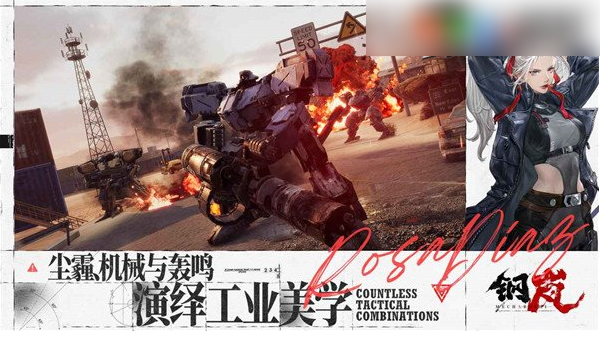
Recommend friends
Click "Add Friend" and select "Add Friend". The system will recommend players for you. You can also click "Set Recommendation Conditions" and the system will recommend suitable candidates to the player based on the player's requirements.
Friend limit
The current upper limit of friends is 50; if the number exceeds, please clear your friends before adding them.