The Mini World game provides extremely free gameplay. Players can explore the world, challenge monsters, unlock new skills and upgrade equipment, bringing a new joyful experience and enjoying a wonderful and thrilling journey. Many players want to know how to invite friends in Mini World, don’t miss it. This guide!

Answer: Just invite friends after creating a room
1. After the player enters the mini world game, click on the online lobby on the homepage.

2. Enter the online lobby page and click Team Play in the upper right corner, as shown in the picture.

3. Then in the new page, click on the upper right corner again to create a team.

3. In the pop-up page, set the room information and click Create below.
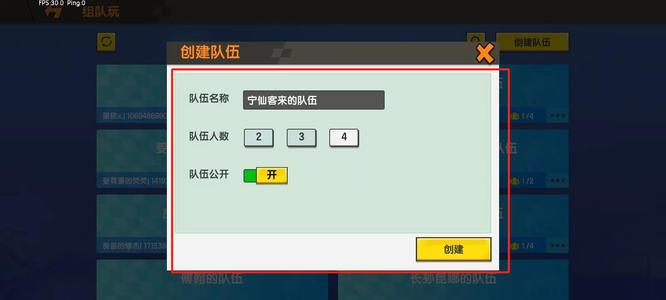
4. Then enter the room creation and select the map, click the friend invitation in the upper right corner, find the friend you want to invite, and click the invitation after the name.

5. After your friend agrees, click below to start the game. When your friend enters the room and is ready, click Start Game to enter the game.
