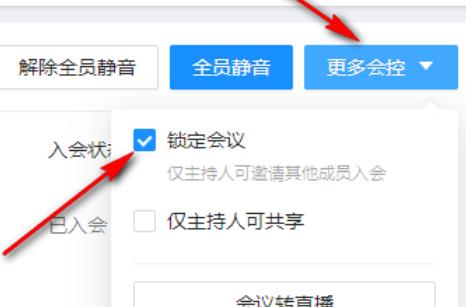I believe that players of this game will know that in fact, the DingTalk meeting of this game has been locked and is prohibited from joining. How to cancel it? This problem has been bothering many players. This time, the editor of Source Code Network will let everyone know how to cancel the DingTalk meeting that has been locked and prohibited from joining. solution.
1. First launch the DingTalk application, and then select the "Meeting" option on the left function bar.
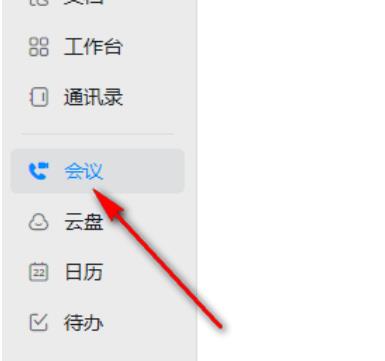
2. First, enter the DingTalk meeting page and click the "Start Meeting" button to start a unique meeting.
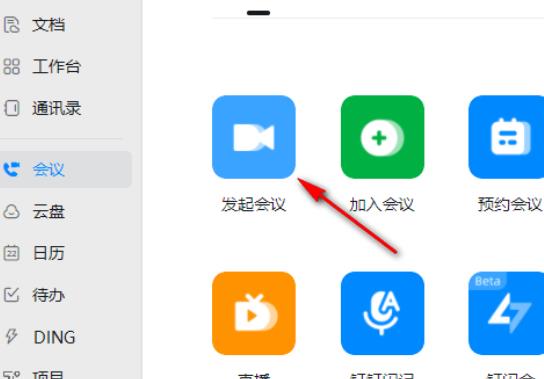
3. Please fill in the meeting topic in the pop-up window and select the "Join Meeting Now" button at the bottom.

4. In the meeting interface, scroll down to the bottom menu, click "Apply" and select "Conference Control".

5. Please select and unlock the "Lock Meeting" function in the "More Controls" on the upper right.