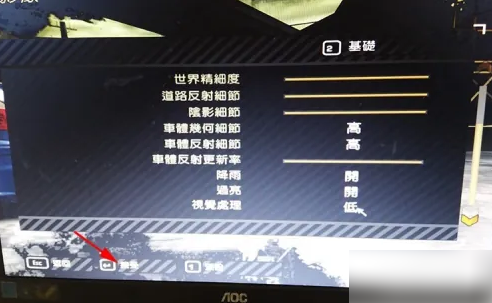Need for Speed 9 offers a unique, high-speed, exciting racing genre. Pushing players to constantly modify their profiles and street credibility to put themselves on the police blacklist and become the highest bounty in street racing. Players will compete against the best racers in white-hot competition while evading the police, and the game also incorporates a new game world, new gameplay and user customization options.
How to turn off motion blur in Need for Speed 9?
Enter the game and see the options in the lower right corner

Click the right arrow on the screen or tap the → key on the keyboard to move, find the option double gear icon and click to enter.
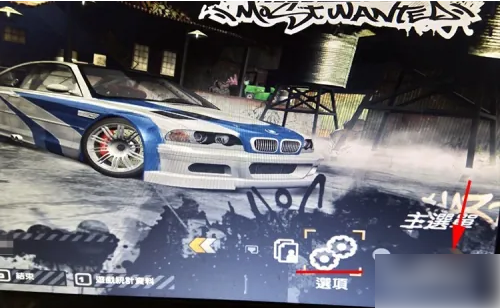
Select the image icon from the pop-up options and click to enter.

In the pop-up setting interface, click Advanced on the screen or tap 2 on the keyboard to enter advanced settings.
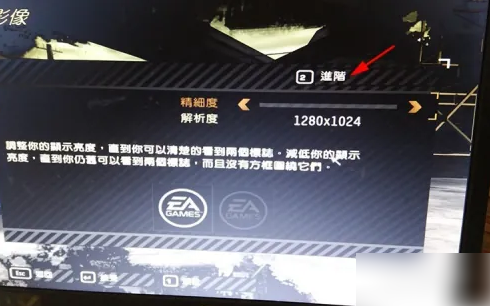
Pull down the pop-up interface, find the visual processing at the bottom, and select Low.
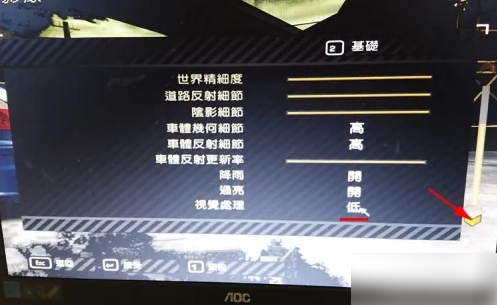
Press the Enter key on the keyboard or click the Accept button on the screen with the mouse to turn off the motion blur in the game.