Where is the DingTalk meeting waiting room function? Some friends, novice friends, don’t know how to complete this task. Next, the editor of Source Code Network will introduce to you how to implement the meeting waiting room function of DingTalk. Let's see.
1. Please select the "Meeting" option in the left column and click "Start Meeting" in the right window.

2. After entering the conference name, check that the microphone and video functions are qualified, and then select "Join Conference".
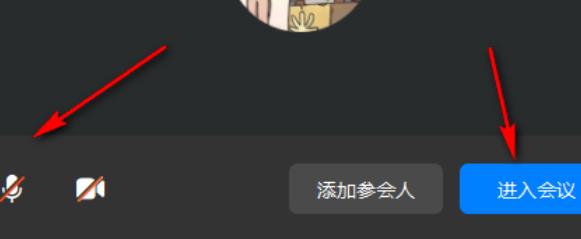
3. After entering the meeting interface, please enable the "Waiting Room" option in the "Security" functional area.

4. First select the waiting room function and enter it, then select the "Member" tool in the toolbar to expand it.

5. Please visit the waiting room section in the member management interface on the right. People staying in the waiting room can enter the conference room by tapping the "√" button.
