If you want to switch accounts in the Soul Knight game, you need to open the blue icon on the left, then click on the account login avatar box, and finally choose to log out. At this time, your account has been logged out, and then enter the account you need to log in to. .

The method for switching accounts in Soul Knight is as follows:
1. Open the game and click the blue icon on the left.

2. At this time, click the icon in the lower right corner of the cloud archive.
3. In the window that opens, click Log out.
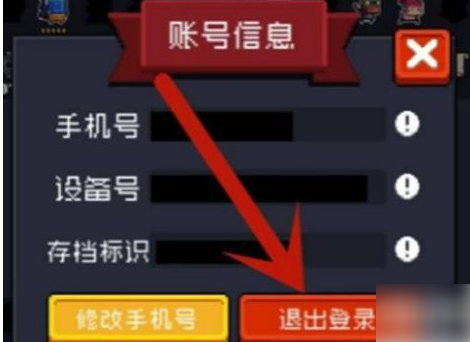
4. After logging out of the account, just enter the account password you want to change to log in.
