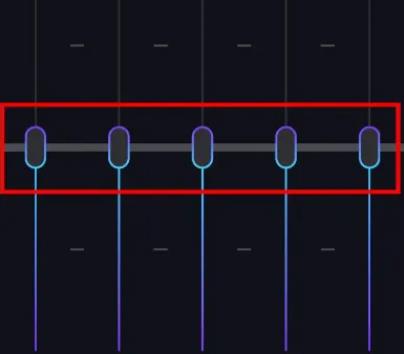Many players don't know how to adjust the sound effects settings of Kuwo Music. Here is a detailed guide for you, let's take a look.
1. After entering the application, please find and select the [Menu] function in the [Personal Center] option.

2. Find and enable the [Viper Sound Effect] function.

3. Please click the [Equalizer] option in the menu.

4. Just turn the adjustment button on the startup page to realize the up and down adjustment function.