In Don't Starve Together, many users don't know how to change the cave map in Don't Starve Together. Next, we will bring you how to change the cave map in Don't Starve Together. You can learn more about all the strategies in Don't Starve Together on this site.

Answer : Add a new cave first and then replace it.

1. Press the " tab " key in the underground world of the cave to view map information.
2. If you want to change the cave, you need to create a new cave map first.
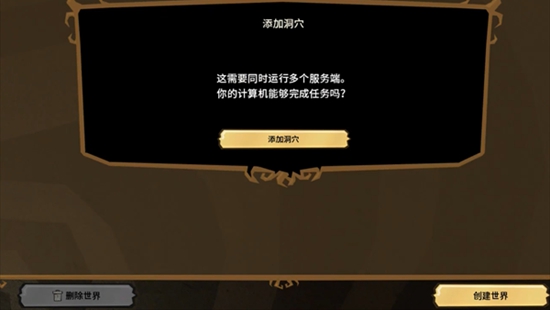
3. This operation can be achieved by opening the settings menu.
4. In the cave page, you can add a cave and confirm the world creation.

5. Next, we will enter a new world, which contains new caves for us to explore.
6. Click the confirmation button to successfully change the cave. The resources and material points in each cave are different.