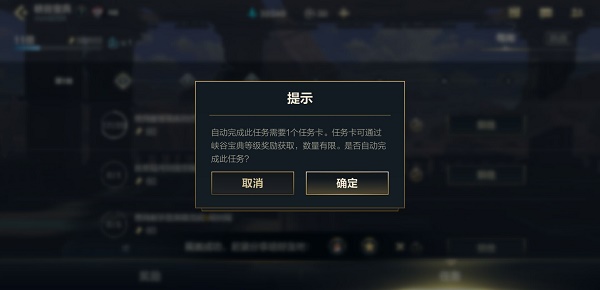How to use the mission card of the League of Legends mobile game. The mission card allows players to directly complete the treasure mission. In the game, players will use a large number of props to quickly gain experience and resources in the game. Among them, there is a prop that can Players can quickly complete tasks, that is, task cards. If players have tasks that are difficult to complete in the game collection, but want to obtain corresponding rewards, players can consider using task cards. It’s very convenient. Let’s take a look at how to use task cards.
1. The mission card is a new reward item in the Canyon Book of League of Legends mobile game version 2.6a. Players can use the mission card to directly complete the tasks in the book of books, which is very convenient.
2. Players who want to use mission cards first need to enter the game. After coming to the main interface, click on the Canyon Collection on the left to enter the collection page, and then click on the mission.

3. After entering the task interface, you can see that there is a circled check mark next to each unfinished task. Click it and you will be prompted whether to use the task card to complete the task. Click OK to use the task card to complete the task.