The game is operated by a team of three people. The specific information of each person is opened by clicking on the character interface. The character interface includes information such as experience, blood volume, hunger attack/off-hand attack, armor value, maximum mana, weapons, armor, skills, etc.
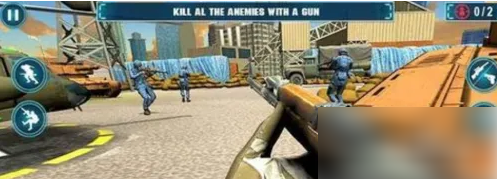

Off-hand weapons: Not every hero has off-hand weapon slots. Mage, Warlock, Priest, Shaman, Hunter, etc. do not have off-hand weapon slots, even if they use all their skills.

HP/Armor: HP is an attribute of the character itself. The upper limit can only be increased through talent upgrades and skills. Armor comes from protective gear. At the beginning of each battle, you will get an amount equal to the armor value of your protective gear. Armor, in a sense, is the blood that can be recovered after the battle without sleeping.


The upgrade of skills follows the level. Each level will have a new skill point. However, the skill points are not a skill tree where you can click on whatever you want. Instead, several skill options pop up. At the beginning, there are only two choices. Upgrading talents can provide you with a wider range of choices (only the range of choices is still one level).

The skill selection method is that after upgrading, a small green arrow will appear in the upper right corner of the character, which means that skill points are available. Click on it to select a skill. To choose which skill, use your little hand to click on the circle of that skill, and then click OK. Just fine. (Don’t ask me why I have to say something so simple and easy to understand. There are a lot of people who say that skills are automatically upgraded and cannot be selected/don’t know how to choose!).

Operation: The operation should be very clear to everyone in the novice level. It is very simple to click on the up, down, left and right directions of the small mark indicating your position. Here we mainly talk about some easily overlooked aspects of the interface. Magnifying glass: After clicking the magnifying glass, you will enter the observation mode. In this mode, clicking on the map will display the information of that grid without moving. You can see monsters, etc. as long as you open the magnifying glass and click on it. It's OK on monsters.
