Many players don’t know how to change characters in Infinite Abyss. In Infinite Abyss, players can freely choose their favorite character and switch before each level. Papaci has brought players relevant information on how to change characters in Infinite Abyss, helping players switch characters easily.
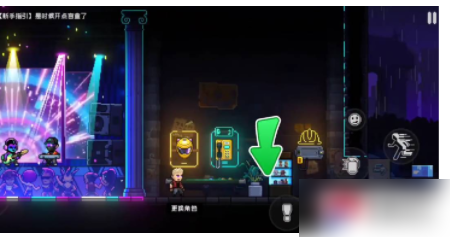
1. After entering the game lobby, the player walks right to the place where the helmet is, and clicks on the helmet.
2. Then an exclamation mark will appear at the bottom of the interface, click on the exclamation mark to enter.
3. Finally, you will enter the character selection interface. Select the character you want to change and click to play.