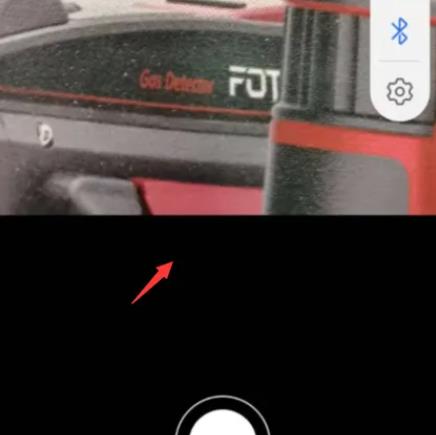How to use Huawei memo scanning? Many players have asked for this guide recently. Let’s explain it in detail for everyone. Let’s take a look.
1. Please select the "+" icon at the bottom of the memo to operate.

2. Please select the photo icon below.

3. Select the file scanning function.

4. After starting the scanning function, just shoot and scan the file directly.