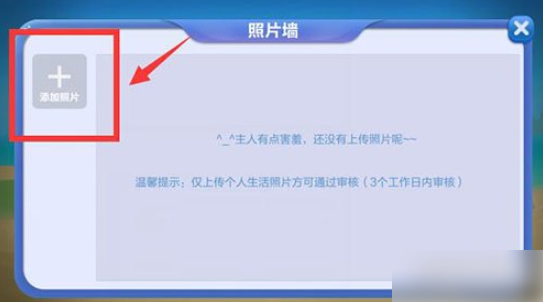The operation method of how to change the avatar in Snake Contest is explained in detail. Some newbies say they don’t know how to change the avatar yet and think the system avatar is not very beautiful. So today I will teach you how to change the avatar.
First, click on the avatar in the upper left corner of the interface to see the photo wall. After clicking on the photo wall, you can see the added photos and select the photos to upload.
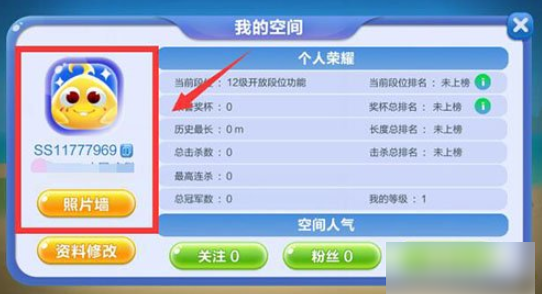
The photos here will take three working days to be reviewed by the system, and those who failed to upload can re-upload. The successfully uploaded picture can be used as an avatar.