In the main base of the game, open the [Decomposition Plant] in the lower left corner.

The first button to enter the disassembly plant is to disassemble the fighter plane.
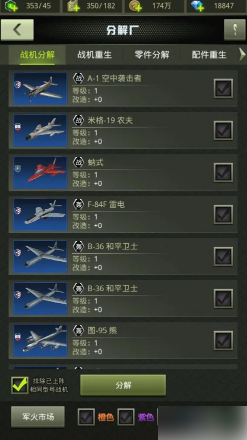
Click the button behind the fighter to select the decomposed fighter.

If you want to quickly disassemble the [green], [blue], and [purple] fighters, click the button directly below to quickly select the fighter of that color for disassembly.
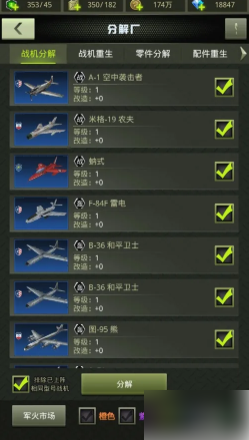
After selecting the fighter, click [Disassemble] directly below and enter the disassembly preview.

After confirming the decomposition, new materials can be obtained, as shown in the picture.
