How to change the name of the home in the Heartbeat Town mobile game? In the Heartbeat Town game, every player can build their own home. In the early stages of construction, many players will randomly set a name for their home, thinking that it can be modified later. Below, the editor will bring you the modifications of Heartbeat Town. An introduction to the method of naming a home, if you are in need, don’t miss it, come and take a look!

How to change the name of your home in "Heart Town Mobile Game"
Answer: Click to modify the name under the home settings page.
1. After entering the game, on the homepage, click the watch icon in the upper right corner

2. Then on the page below, find and click the Settings button

3. When we enter the settings page, we need to click on the home setting function on the left
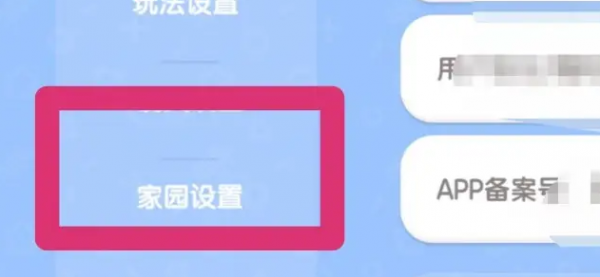
4. Finally, on the page below, click the Modify Name button to reset the home name according to your preferences.
