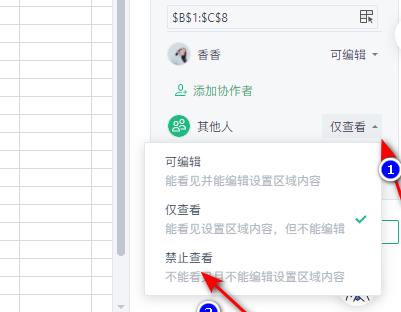This is a game that has become popular on Douyin recently. The new level hanging cases are solved again, players need to find the truth in the game, and many players don't know how to pass the level. In this issue, Xiaobian will bring you a tutorial on how to lock cells in Kingsoft documents from being edited. If you need help, friends can take a look.
1. Select the data range that needs to be locked to prevent tampering, and then click the [Collaboration] function tab.

2. Click the "Region Permissions" function button.

3. Click the "Authorized Editing Area" key button in the enable window.

4. Click the drop-down menu button at the bottom of the [View Only] option after [Other People] in the middle of the page, and then select the [Block Reading] item in the pop-up sub-option.