雷霆小分队怎么加好友
- 作者:互联网
- 时间:2024-08-17 10:22:02
雷霆小分队游戏中,在团队配合的射击时与熟悉的好友搭档对抗敌人往往是最好的选择,缺乏了沟通,很容易产生想法与打法上的分歧,甚至无法呼叫队友进行复活。这个问题会随着你打的奖杯越多而逐渐放大。因此,适当的社交与沟通也是很有必要的。那么雷霆小分队好友怎么加入呢?我们一起来看看好友添加方法吧!

《雷霆小分队》好友添加方法
方法1:游戏主界面左边的好友框打开,在好友列表,输入玩家的id号发送请求或者邀请,对方同意后会在您的好友列表。

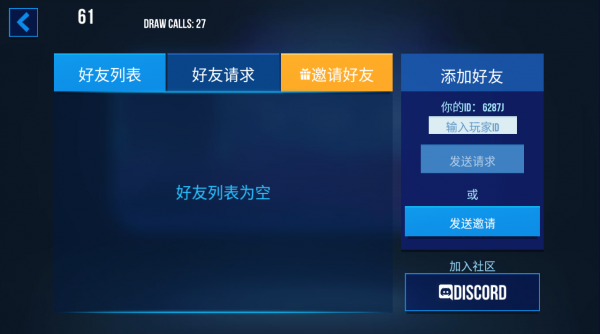
方法2:好友请求界面,收到其他玩家发送的添加邀请请求,同意后,对方会在您的好友列表。

方法3:邀请好友界面,将您的特殊链接发送给您的朋友,对方使用该链接下载游戏,您将获取到邀请奖励。邀请的玩家越多,奖励也会越丰厚。

方法4:如图所示,我们在完成一局比赛后,点击收集旁边的排行榜,进入到战斗结果的界面就可以添加了。刚入坑可以多加觉得不错的玩家好友,即使是敌人也可以加,成长阶段互相组队战斗会顺利很多。


上一篇: 归龙潮怎么才能玩
下一篇: 雷霆小分队宝箱怎么获得
相关阅读
- 陌陌网页版快捷登录-陌陌官网一键登录入口 2026-02-07
- 《仁王3》评测 2026-02-07
- 全民奇迹2武器选什么 2026-02-07
- jm浏览器快速进入-jm网页版一键直达 2026-02-07
- dnf手游官网入口在哪-官网入口地址一键获取 2026-02-07
- poki地铁跑酷极速入口-poki地铁跑酷经典畅玩一键入口 2026-02-07
