How to adjust this problem in Black Myth Wukong super-resolution sampling? It is a small problem that everyone will encounter in the Black Myth Wukong game. The solution to this problem is very simple. In addition, there are several solutions to this problem. The editor gives users We have summarized these solutions, please watch them in detail.
1. Select the " Settings " option from the main page menu.

2. You can find " Super-resolution sampling" on the right side of the image quality settings .

3. Select DLSS as the current resolution. Players can adjust it according to personal habits.
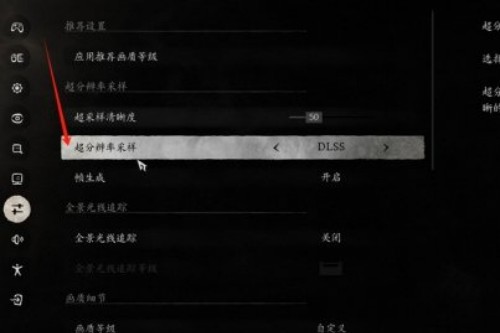
4. Players with different configurations can try to turn on or off resolution sampling to choose the best gaming experience.
5. The super-resolution sampling algorithm can keep the game screen sharp and clear while reducing the performance consumption of Chengyan and improving the frame rate.