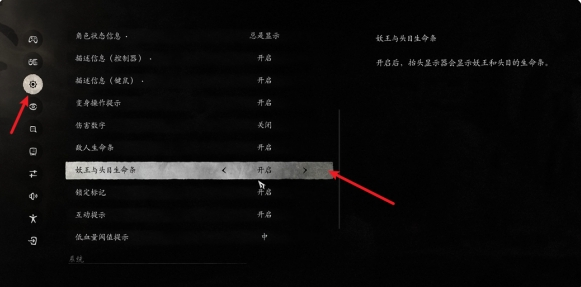Players have to go to different areas to challenge bosses in the Black Myth Wukong game. When we fight the boss, we can turn on their life progress bar and check their blood volume at all times. However, some friends are not very clear about the demon king's life bar. look? In order to solve your friends' doubts, the editor below will introduce to you how to check the demon king's life bar in "Black Myth Wukong". Friends in need should not miss it, come and take a look!

Answer: Just click on the life bar of the Demon King and the boss in the heads-up display.
1. Press ESC on the game page to bring up the settings menu function, and then enter the settings page

2. Then click the game option in the settings, and click the demon king and boss life bar on the heads-up display.

3. After opening it and entering the battle page, you can see the enemy demon king’s life progress bar in the head up.