Many players have encountered such a problem in the game. This problem is how to open the Crucible Forest console. Only by solving this problem can players play more smoothly in the game, so the editor of Source Code Network went through the information and mechanisms of the Crucible Jungle game, and finally found a solution for everyone. Let’s take a look at the editor of Source Code Network Let’s compile a guide for everyone.
Answer : Change the comment of the file and then restart the game.

1. Find and browse the local file, and decompress data_scripts.zip to the data folder at the same level as it.

2. After clicking data to enter, open the scripts folder, find maia.lua and open it with Notepad.

3. Add -- as a comment before the line DEV_MODE=RELEASE_CHANNEL.

4. Then enter DEV_MODE=true on the next line, save the modified file, exit and delete data_scripts.zip.
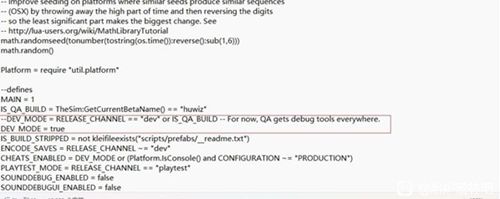
5. Finally, restart the game and the debug menu can be successfully opened.