Some players may have encountered the problem of shader warnings in Call of Duty 19 and don't know how to solve it. Then the editor below will bring you the solution to the shader warning in Call of Duty 19. Friends who encounter this problem can learn about it.
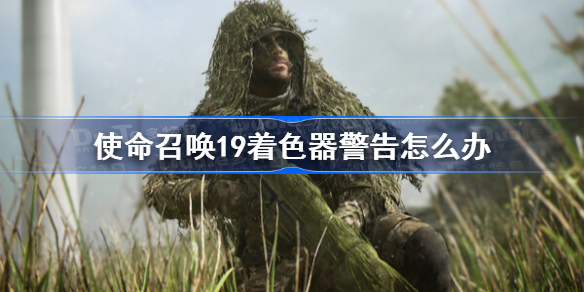
The solution to slow shader optimization is as follows: uninstall steam++ and adjust the shader cache in the N card driver to 10gb.
The main delay displays in the game are divided into two types: 1. The delay in the scoreboard when calling out the TAB key in the battle (the speed test refresh interval is normal, this delay is relatively stable and real) 2. There is a delay display panel in the upper left corner of the battle, this delay is not real ( The speed measurement frequency is extremely fast, and the speed measurement value is more than 20ms higher than the TAB scoreboard and is easy to fluctuate. It also has the ancestral characteristic that the delay is seriously amplified when the game window is out of focus) The delay panel needs to be actively set to open: ESC Game Settings [Interface] Settings. The [Connection Status] option is set to On.
