This is a very good game. There are a lot of gameplay contents waiting for you to explore in the game. Many friends may be confused about how to save the contents of Black Myth Wukong. They don’t know where to go to solve the problem. What should I do? Let’s take a look at the content carefully prepared by the editor of Source Code Network below. It may be useful to you!

1. First we need to find the root directory of the game, which can be found on the left side of the steam platform.

2. Then we right-click the game directory, click [Manage], and select [Browse Local Files] there.

3. After we click [b1] in the folder, select the [saved] folder. Here we see two folders. The backup below is the archive automatically backed up by the game.
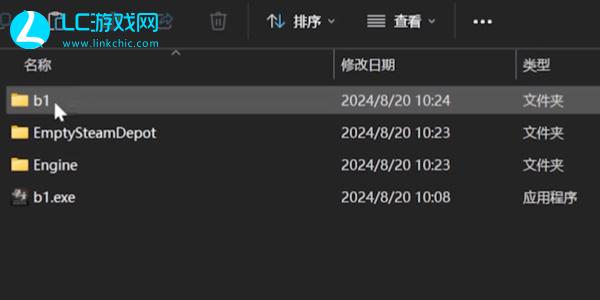
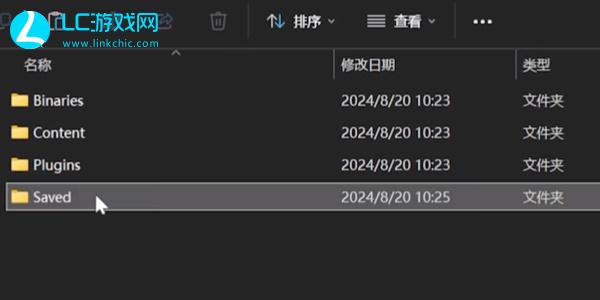
4. The backup below is the archive automatically backed up by the game. Here is the real-time backup of the game content, which is the archive content we want to save.
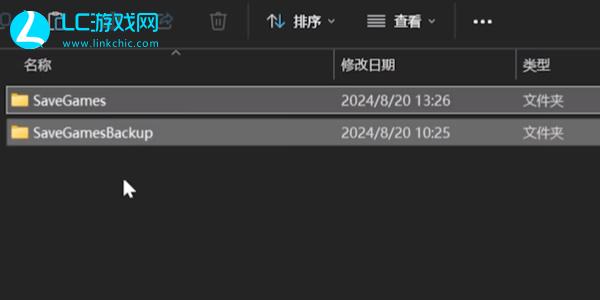

5. Then save games is the archive we are using. This large series of numbers contains the content we want to save. Just copy the entire number folder.
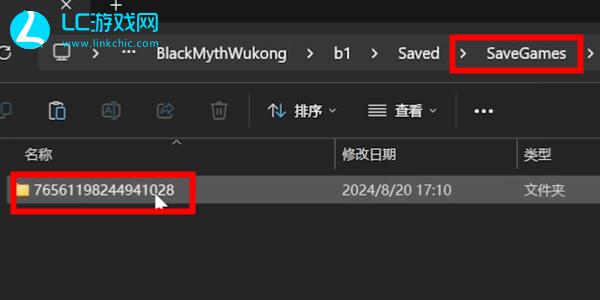
1. First of all, the game supports multiple archives. We click the [ESC] key and select [Load Game] to enter.

2. Then when we click in, we can see that the top supports up to 10 archives in total, and each archive is a single game content.

3. For a single game, the new save will directly overwrite the old save, and these saves need to be backed up manually.
